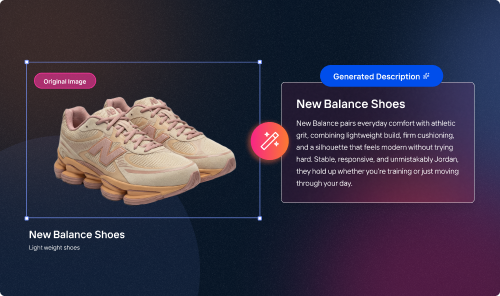Professional product photography has moved from traditional studio setups to AI powered workflows that change how businesses showcase products online. Today AI plays a big role in helping brands create high quality, engaging images that grab attention and convert – without expensive equipment or professional photographers. Tools like an ai image generator and ai photo generator are now essential for businesses to quickly create and enhance product images, streamlining the entire process.
AI product photography solutions allow small businesses and marketers to produce professional grade images in minutes, simplifying editing, background generation and optimization. According to recent studies 76% of small businesses using AI photography tools report saving over 80% in production costs while maintaining visual quality that rivals enterprise level marketing teams. These tools help create great product photos that drive sales and boost customer engagement.
This article will show you how to use product photography AI tools, give you practical tips to improve your workflow and guide you to create consistent high impact visuals for your brand.
Introduction to AI Product Photography
AI product photography is changing the way businesses create and showcase product photos online. With the power of AI, you can generate high-quality product photography in minutes - no need for expensive cameras, lighting setups, or hours of manual editing. AI product photography tools allow e-commerce brands, social media marketers, and advertisers to create stunning product photos that highlight every detail and make products stand out. Whether you’re launching a new product, updating your online store, or creating content for social media, AI product photography helps you generate professional-grade photos quickly and efficiently. By using AI, you can ensure your product photos are always sharp, well-lit, and ready to impress your customers, giving your business a competitive edge in the fast-paced world of e-commerce.
Product Photography
In e-commerce first impressions start with imagery. Product photography is your brand’s most direct communication tool – an image that determines whether a visitor clicks “buy” or exits your website. A professional photo tells customers your brand is trustworthy, high quality and detail oriented.
AI has modernized this process. It allows small business owners, startup founders and marketers to eliminate expensive shoots and hours of post production editing. AI-powered tools can efficiently edit images and remove backgrounds, making it easy to achieve professional results in seconds, whether setting up lighting or correcting imperfections.
Product image defines your visual identity. Whether your brand tone is minimalistic, luxury or vibrant and playful, consistent photography builds recognition and emotional connection.
Benefits of AI in Product Photography
AI product photography software is designed to automate time consuming steps in traditional photography. Here’s how it can help:
- Background Removal: AI instantly removes your product from cluttered or imperfect backgrounds. This allows you to place your product on any setting – from plain studio backgrounds to realistic lifestyle scenes.
- Lighting & Color Adjustments: Good lighting determines photo quality. AI tools automatically optimize brightness, exposure, and color balance to mimic natural or studio lighting – even from average raw photos. With advanced ai improve features, lighting, background removal, and effects like shadows are enhanced automatically within creative templates or customized styles.
- Time and Cost Efficiency: By cutting manual editing and reshoots, AI speeds up turnaround times while reducing dependency on photographers. Many small e-commerce stores run full photo operations with AI alone. AI tools also help ensure your images meet platform requirements for various e-commerce and marketing channels, aligning with specific visual standards and formats.
- Consistency: Maintaining uniform visuals is key to brand trust. AI ensures your entire catalog looks consistent across every platform & generates backgrounds.
AI can also generate multiple high-quality variations from a single product photo, streamlining content creation for marketing and e-commerce needs.
Choosing the right AI tool
Crop.photo - Crop.photo is the full AI photostudio for eCommerce teams that need fast, consistent and studio quality visuals across every product category. It replaces scattered photo tools with one unified workflow that generates, edits and exports ready to sell images at scale - no prompts, no shoots and no manual cleanup. Whether you’re creating on-model photography, clean product shots, lifestyle visuals or short motion videos, Crop.photo knows each product and applies the right lighting, shadows, angles and backgrounds with professional accuracy.
With built in PDP editing, marketplace recipes for Amazon, Shopify, Zalando and more, plus bulk upload and batch generation, teams can produce thousands of perfectly aligned and on-brand visuals in minutes.
Its fashion model generator turns flat-lay products into on-model images instantly, while its AI video engine turns still photos into product videos - all without prompts or complex controls.
Designed for beauty, scale and speed, Crop.photo gives every SKU - apparel, accessories, beauty, home or packaged goods - studio grade treatment automatically. It’s the all in one solution for brands that want production level quality with zero production overhead.
Flair - Flair.ai is a AI powered design tool, where teams can build scenes using a drag and drop canvas with props, 3D assets and virtual models. It supports on-model photography, so apparel and jewelry can be visualized on AI generated human figures while preserving textures and logos. Brands can maintain visual consistency with reusable templates and the platform has tools for bulk content generation, image upscaling, magic erase and background regeneration. It’s real-time collaboration features makes it perfect for design teams working together on e-commerce campaigns.
Claid - Claid.ai is an end to end AI photo studio, combining AI Photoshoot, background generation and batch editing in one interface. Its AI is specialized for product imagery - it preserves product shapes, logos and brand elements while applying realistic lighting and color correction. You can remove or replace backgrounds, upscale low res images, auto-fix lighting — all for catalogs, ads and social media. With its API Claid supports high throughput workflows making it cost effective and scalable for businesses uploading thousands of product photos.
Preparing for AI Product Photography
Getting the best results from AI product photography starts with proper preparation. Begin by uploading high-quality product images - clear, well-lit photos with minimal clutter work best. Select background styles that match your brand’s identity, whether you prefer clean studio looks or vibrant lifestyle scenes. Adjust lighting and shadows to create a polished, professional appearance, and use reference images to help the AI tool understand your preferred brand style and visual direction. Take advantage of editing tools to enhance image quality, remove unwanted objects, or clean up backgrounds before generating your final product photos. By carefully preparing your product images and choosing the right styles, you’ll ensure that the AI tool creates product photos that are consistent, on-brand, and visually appealing across all your marketing channels.
Amazing Product Photos
AI has made creativity in photography accessible to everyone. You don’t need special gear to produce pro photos. With tools like Crop.photo, Flair, etc you can create studio quality compositions with minimal effort.
Steps to create your first AI product photo:
- Upload a clear image of your product on a plain background.
- Tell the AI what environment or setting you want (e.g., a wooden table, lifestyle scene, or clean studio background).
- Auto lighting and shadow enhancement for realism.
- Export multiple versions for A/B testing - AI can recreate your image in different contexts and different styles for various marketing needs.
Each generated image can be customized for specific campaigns, allowing you to tailor visuals to your branding or seasonal promotions.
Many AI platforms now have templates for e-commerce, Amazon listings and social media ads, so it’s as easy as “upload, describe and generate.”
AI Backgrounds
One of the most powerful things about AI is background generation. AI background features allow users to automatically generate or replace backgrounds, making it easy to seamlessly place products in any environment. Traditionally you needed sets, props or professional environments to get the right background. With AI product photography is versatile and budget friendly.
AI backgrounds help express your brand. For example a minimalist skincare brand can use white or pastel AI backgrounds, an outdoor sports brand might use natural or rugged environments.
Many tools use generative AI to merge products with artificial yet realistic contexts. This saves cost and allows you to localise visual assets for different markets without reshoots. A background replacer is an essential tool for customizing product images and enhancing visual content within AI editing suites.
Tip -> With Crop.photo AI Product photography solution, you don’t need to provide any context, the AI is smart enough to give the right background image for your product photos.

Refine Your Product Images
AI refinement tools work by enhancing the original image before applying advanced edits. These tools take it to the next level by automating advanced editing:
- Auto crop for platforms like Shopify, Etsy or Instagram.
- Sharpen product edges and textures.
- Replace or enhance reflections and shadows.
Tips for Beautiful Product Photos
Even with AI, basic composition rules still apply. To get the best input images before editing follow these quick tips:
- Use bright natural light to avoid harsh shadows.
- Keep products centered and steady – use a tripod when possible.
- Shoot with minimal clutter so the AI can easily detect the subject.
- Shoot multiple angles so the AI has multiple reference points to generate from.
- Shoot at the same distance for catalog consistency.
Clear high quality input images always produce better AI output.
Top Use Cases for AI Product Photography
AI product photography unlocks a world of possibilities for businesses looking to elevate their visual content. One of the most popular use cases is creating high-quality product photos for e-commerce stores, ensuring every listing looks professional and inviting. AI can also generate professional model shots without the need for costly photoshoots, making it easy to showcase products on a variety of body types and in different settings. For social media, AI product photography helps brands create beautiful product photos and eye-catching content that drives engagement. Marketers can use AI to generate high-converting creatives for ad campaigns, improve the quality of existing images, and even produce product videos that highlight key features. By leveraging AI product photography, businesses can save time, reduce costs, and consistently deliver top-quality images that boost branding and sales.
Best Practices for AI Product Photography
AI tools rely on a text prompt as the input method to understand your creative direction. To get the best results:
- Use explicit descriptions like “white sneakers on marble floor, overhead view, bright lighting.”
- Add action-oriented placement cues like “on top of,” “beside,” or “overhead.”
- Try different perspectives - interior lifestyle scenes or outdoor backgrounds often perform better in ads.
- Save and reuse successful prompts for brand consistency.
The more clear your text prompt, the more the AI will match your creative vision.
Common Mistakes to Avoid
AI makes photography easier but careless application can lead to mistakes that hurt your brand. Avoid:
- Uploading low res or underlit images.
- Over-styling visuals which look artificial.
- Inconsistent branding or mismatched scene themes across collections.
- Not optimizing before uploading to your store.
A simple quality checklist - sharpness, color consistency, brand palette, neutral lighting - prevents most common errors.
Advanced Techniques
To truly master AI product photography, explore advanced techniques that take your visuals to the next level. Use AI tools to fine-tune lighting and shadows, ensuring your product photos look natural and professional in any setting. Experiment with different background styles and templates to match your brand style or campaign theme, and use the background remover feature to automatically remove or replace backgrounds for a clean, consistent look. Adjust body type and positioning in generated images to showcase your products on diverse models, and use text prompts to generate images tailored to your specific needs. Reference existing images to maintain consistency across your catalog, and generate high-converting creatives that stand out in ads and social media feeds. For more on streamlining your volume photography workflow with AI tools, explore how batch editing can drive efficiency and consistency in your product photography. By combining these advanced features, you can create product photos that not only look great but also drive results for your business.
Future of Product Photography
As AI gets better we are entering a new world of visual creation. In the near future:
- Generative AI will design entire product shoots, lighting and virtual models.
- Photorealistic digital environments will replace physical studios.
- AI models will integrate with inventory systems to refresh visuals for each new campaign.
- Video generation will become a standard feature in AI-powered creative suites, enabling seamless creation and editing of product videos alongside images.
For small businesses this levels the playing field - so they can compete visually with global brands without breaking the bank.
Measuring Success
To measure your photography:
- Track engagement metrics like CTR and time on page.
- Measure sales conversion linked to updated product images.
- A/B test - compare engagement across different photo styles or backgrounds.
- Use AI analytics within photo tools to see which images get the most interaction.
For example replacing low performing product images with polished AI generated ones often yields measurable conversion improvement within weeks.
Image Optimization
Optimized images = better user experience and SEO:
- Compress to under 200KB while keeping clarity using TinyPNG.
- Use responsive formats for desktop and mobile.
- Add alt text with your target keyword for Google Image indexing.
- Use AI compression to reduce quality loss.
Image optimization can improve website load times by up to 40% and boost conversions.
Optimizing for SEO
Optimizing your AI product photos for SEO is essential for increasing your online visibility and driving more sales. Start by using relevant keywords - such as product photos, product photography, AI product photography, create AI product photos, and reference image - in your image descriptions, alt tags, and file names. Take advantage of AI tools like background removers and image optimizers to improve image quality and reduce file size, ensuring fast loading times for your website. Use AI image generators to create unique background images and AI generated models that make your product images stand out in search results. Generate detailed, keyword-rich alt tags and descriptions to help search engines understand your images and boost your rankings. Promote your optimized product photos on social media to drive additional traffic and engagement. By following these SEO best practices, you’ll ensure your AI product photos not only look professional but also help your business get discovered by more customers online.
AI Generated Content
AI generated visuals are everywhere in ads, catalogs and product demos. They give you creativity without the expensive equipment.
Practical ways to use AI generated content:
- Create lifestyle mockups showing your product “in use.”
- Generate seasonal themes (festive scenes, summer beach backgrounds etc.).
- Produce short AI generated videos highlighting product angles and textures.
- Generate photorealistic human models interacting with your product.
Always make sure these visuals align with your brand message and authenticity expectations.
Many AI image editing tools offer a free or free trial period, allowing users to test features and create images at no cost before committing. Images generated with these tools typically come with a commercial license, so businesses can use them for marketing, product listings, and other commercial purposes with full legal rights.
Improve Quality
Consistent refinement keeps your product visuals fresh. Focus on:
- Using source images above 1080p for best clarity.
- Adjusting exposure and contrast using built-in AI sliders.
- Fine tuning color balance for realism.
- Running final quality checks before launch across web and mobile.
High quality imagery communicates value and professionalism before a customer even reads a word of product description.
Beautiful Product Photos
Beauty in product photography is both art and science. Blend the two with these approaches:
- Experiment with unique backgrounds or textures (wood, concrete, metallic tones).
- Use AI prompts that reflect your brand emotions - luxury, minimalism or adventure.
- Incorporate brand assets and brand colors to maintain a cohesive visual identity.
- Combine multiple product variants into one visual using AI stitching tools.
- Align with your overall marketing tone for stronger emotional appeal.
Remember the importance of adding your logo to product images for brand recognition.
Experiment often. Small changes in lighting, composition or scene setting can make a big difference in conversions.
Utilize pre-approved logos to ensure consistency across all marketing materials.
Conclusion
Professional product photography powered by AI is changing how businesses create, scale and manage visuals. With automation, customization and generative capabilities even small teams can have studio quality imagery across digital storefronts and social media channels.
Master this process takes experimentation and continuous learning but the rewards - cost savings, consistency and creative freedom - make it one of the most valuable marketing investments. For now, use AI for professional product photography to get a sharp looking brand that can go global.
FAQs
1. How does AI product photography work?
AI product photography uses machine learning models to analyze your product image and automatically generate clean, professional visuals. It can recreate lighting, shadows, backgrounds and even full lifestyle scenes without a physical studio.
2. Is AI product photography better than traditional photoshoots?
AI isn’t always a full replacement, but it’s way faster, cheaper and more scalable. For eCommerce PDPs, catalogs, ads and social content, AI often delivers studio quality results without the hassle of complex setups or scheduling.
3. What types of product images can AI generate?
AI can produce studio shots, lifestyle backgrounds, on-model images, flat-lays, 3D-like renders and in some cases product videos. It works across categories like fashion, beauty, home decor, electronics, jewelry and packaged goods.
4. Do I need high quality product photos for the AI to work well?
Not necessarily. Most AI platforms can work with flat-lays, simple smartphone photos or basic white background shots. Higher quality inputs will give more realistic outputs but AI can enhance clarity, lighting and composition.
5. Is AI product photography allowed on marketplaces like Amazon or Shopify?
Yes. AI generated images are allowed as long as they follow platform specific guidelines for sizing, aspect ratio, background style, margins and product accuracy. Most tools now include presets for Amazon, Shopify and other marketplaces.