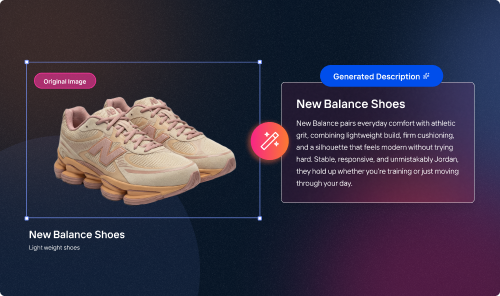Tools like Photoroom and PicsArt are some of the famous “bulk photo editors” among the e-commerce audience. Need to remove backgrounds from 20 product shots? Done in minutes. Want to resize a batch of social media images? Fast and clean. For these use cases, these tools deliver real value. They work exceptionally well for solo designers, small teams, and one-off tasks.
But the moment your team grows, your SKU count crosses four digits, or your workflows involve multiple outputs per product, these tools start feeling like a dead end as they’re built to do one action at a time. Add to that, they can only support up to 50 images per batch. What works beautifully for a boutique Shopify store becomes a bottleneck for a global retail operation.
If you're a mid-market or enterprise brand managing 1,000+ SKUs per season, that limitation becomes a bottleneck fast. You don't just need background removal. You need background removal, then upscaling, then background expansion, then resizing for five marketplaces, then banner generation for 15 different Ad formats.
One action at a time doesn’t scale
Let's say you have 1,000 product images from your latest photoshoot. Here's how the bulk processing your workflow looks like:
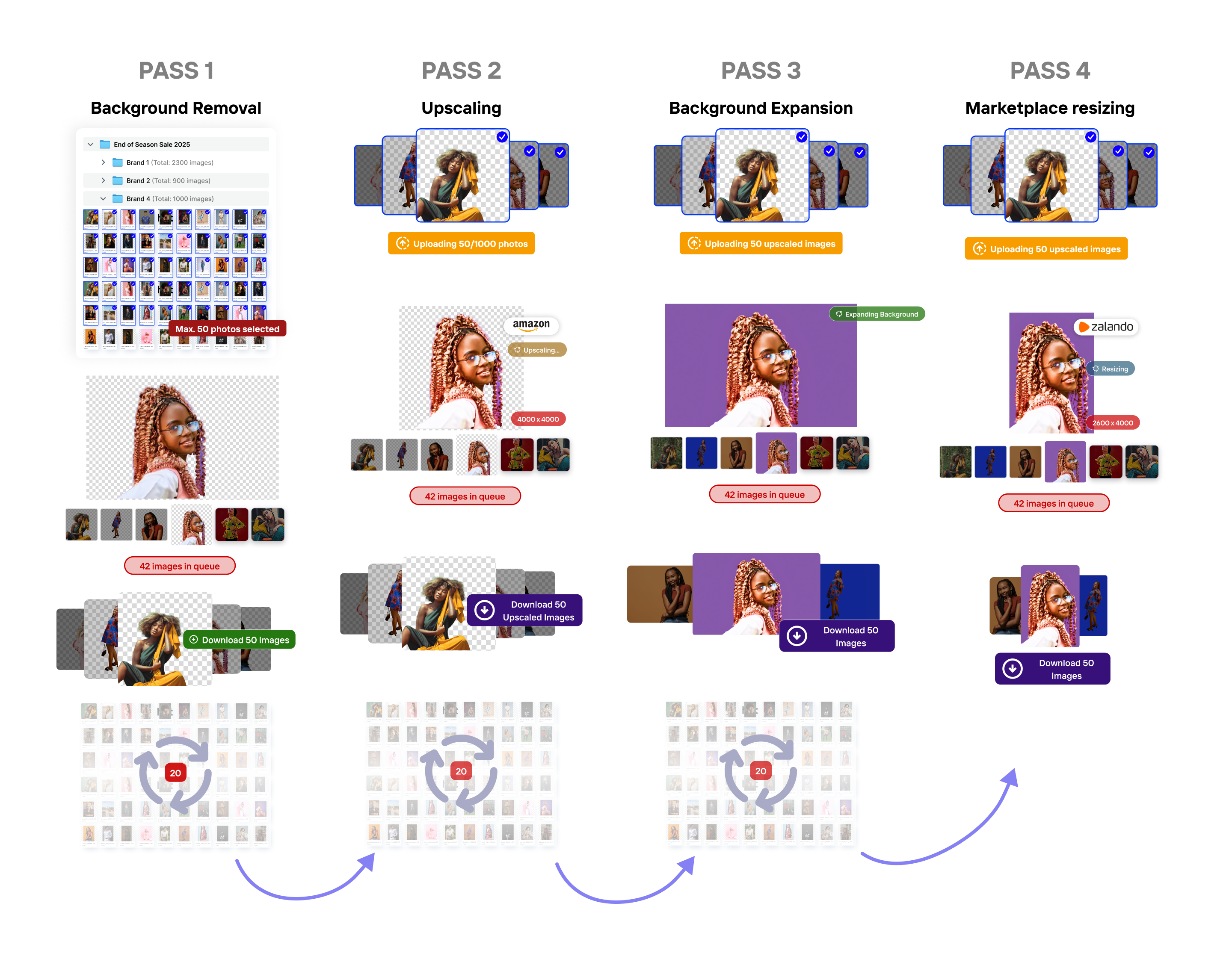
You've just run the same 1,000 images through four separate workflows, with 80+ manual upload and download cycles. Each cycle takes 15 to 20 minutes of designer time for file management, uploading, organizing folders, renaming files, and checking outputs.
That's 20 to 25 hours of pure admin work, not including the actual editing time.
For a small batch of 10 to 20 images, this workflow is manageable. For 1,000+ SKUs per seasonal campaign? It's a productivity killer.
The problem isn't with their tool. It's that they are architected for one action at a time. They're not built to chain edits together in a single pipeline. They are not meant to simplify your complex Creative Ops workflow.
Larger Brands Need Smarter Workflows
Most modern e-commerce brands don’t get one image per product; they get three to five. One might be on-model. Another might be a flatlay. Yet another has a lifestyle background. And they all need different edits.
- On-model photos might need a headless crop
- Flatlays might need centered framing
- Lifestyle shots often need background expansion or tone correction
With Photoroom or Picsart, you have to sort images by type before processing manually. Then you apply the right preset to each group. Then you manually name the outputs so your DAM or PIM can identify them later. For 1,000 SKUs with four image types each, that's 4,000 images to manually sort, process, and rename.
What brands actually need is AI that detects image type automatically and applies the right rules. Bulk editors don't do any of this. They assume every image needs the same treatment and leave naming to you.
Brand Control Is Hard (And These Tools Aren't Built for It)
Photoroom and Picsart produce excellent results on 10 images. Run them on 500 images, and the quality becomes inconsistent. For global brands, brand control is not a suggestion; it is a legal and fiduciary mandate. Any tool processing product visuals must be an extension of the brand book itself.
At enterprise scale, this control means:
- Immutable zones and brand locks: Hardcoded rules that designers cannot manually override, ensuring every output is always compliant.
- Strict governance for text overlays: Only approved fonts, colors, and minimum text sizes are allowed, preventing visual drift.
- Corporate Social Responsibility (CSR) compliance: Automated screening for sensitive content, such as preventing images of children under a certain age or the appearance of political or harmful content.
- Preflight checks: Running a complete set of rules against every asset before export to confirm compliance across all 20 marketplace variants.
- Color guards: Preventing color compression or drift that compromises the integrity of the brand's palette.
How do simple bulk editors handle this? They generally do not.
Their model is based on freedom and quick edits, not mandated control. They lack the necessary governance features:
- No immutable zones within templates to protect logos or model faces.
- No automated brand rule enforcement at runtime.
- No preflight compliance checks are performed before an asset is downloaded.
- The only policing mechanism is a creative lead manually reviewing every single output – a process that is non-scalable and introduces human error.
The real failure at volume is devastating: a designer mistakenly crops the logo out of a frame for a new market; text overlays cover the model's eyes in one format but not others; a brand color subtly drifts after a repeated compression/reupload cycle. Without built-in brand locks that designers cannot override, automated compliance checks, and full version control with rollback capability, the enterprise is exposed to brand risk and continuous, costly rework.
The Banner Problem: Edited Photos Need to Go Into Ads
Here's something most brands don't realize until they're deep into the workflow: Product images don’t just live on PDPs. They show up in ad banners, email headers, homepage sliders, and Instagram stories, all of which have different sizes and aspect ratios. But tools like Photoroom and Picsart don’t help you generate multiple banner variants either.
So the design team has to take every edited product image and manually:
- Resize for Instagram square posts
- Resize again for IG Stories
- Crop differently for leaderboard banners
- Adjust layouts for email and web sliders
Each of these requires opening a new file, pasting the product image, nudging the layout, saving a new version, and tracking where each one is going. At high volume, it’s chaos. And none of it is creative work; it’s just production overhead.
For a campaign with 50 products, that's 300+ manual banner exports. For brands running weekly promotions or flash sales, this workload is unsustainable.
What Brands Actually Need: An AI Photo Studio, Not a One-Off Tool
The fundamental problem with Photoroom, Picsart, and similar tools is that they're point solutions. They solve one problem (background removal, resizing, shadow generation) and assume you'll handle everything else with other tools.
But modern e-commerce creative ops isn't a series of isolated tasks. It's a pipeline. They need:
- Image generation to turn flatlay images into product-on-model shots, lifestyle contexts, or video stories
- Image Editing to remove backgrounds, upscale, expand backgrounds, apply marketplace-specific crops
- Image Resizing to generate variants for Amazon, Zalando, Instagram, Stories, Ads, and Email headers
- Banner Resizing that auto-fits product images into banner templates with text-safe zones and brand-compliant layouts
- Auto-naming outputs based on SKU metadata and publish to DAM or PIM
They neither want to us five separate tools nor want to use a tool where they have to manually handle this . What they need is an AI photo studio that chains these steps together in one workflow.
Consider a brand like Lacoste. Their team was overwhelmed by the challenge of moving thousands of SKUs through dozens of global markets, each with strict brand guidelines and different marketplace specs. The bottleneck was a 72-hour PDP turnaround time.
The key to their success was moving from a collection of fragmented, manual tools to an integrated system that handled asset ingestion, multi-channel formatting, compliance checking, and publishing automatically.
The measurable results validated the change:
- They achieved a 10X Return on Investment on designer throughput, allowing creative staff to focus on strategy.
- PDP turnaround time dropped from 72 hours to a few hours.
- The system produced marketplace compliant images for Amazon, Zalando, and Macy's without requiring manual corrections.
- Brand consistency was maintained across all global customer touchpoints.
Lacoste proved that at enterprise scale, the requirement is not a faster cropping app. It is an automated system that is built to understand, enforce, and manage their size, their markets, and their complex rules.
Designers Shouldn’t Spend Their Time Doing Repetitive Edits
With Meta’s new Andromeda update, the design quality of your ad creatives will start to impact your ad performance directly. Poorly designed ads with generic layouts and boring crops will see lower reach and higher CPMs. Only a well-designed Ad with strong visual hierarchy and smart composition will win. That means the stakes are higher, and the need for high-quality creative has never been more real.
But instead of spending time on campaign design or testing new layouts, in-house design teams are bogged down by mechanical work, running the same edits on hundreds of images, resizing banners, checking that logos haven’t shifted, and fixing naming errors. Either this or the brands hire an agency or freelancers to offset the workload, which has its own project management issues. That’s time lost on the work that actually moves the needle.
If your tools can’t free your designers to focus on creativity, then your brand is leaving an impact on the table.
Mid-market To Enterprise: When It’s Time To Outgrow Your Bulk Editing Tool?
Photoroom and Picsart are great for what they do. They’re fast, intuitive, and perfect for small batches. But the moment your SKU count starts to grow, or your asset pipeline involves more than just a background swap, these tools show their limits.
For mid-market and enterprise brands, the real need is for a solution that:
- Can handle multiple actions in a single flow
- Automatically detects image type and applies the right rules
- Generates multiple outputs for different marketplaces and ad formats
- Supports intelligent naming and metadata tagging
- Integrates directly into your DAM, PIM, or creative review stack
- Offers governance and version control, not just editing
A point solution might get you through a few campaigns. But if your team is spending more time clicking and downloading than designing and strategizing, you’ve already outgrown it.