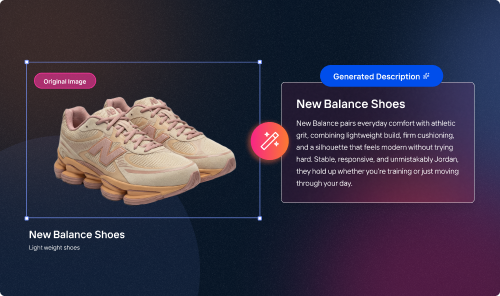Every engineering leader hits this fork at some point: do we build it ourselves, or do we buy a platform that already works? With the explosion of AI APIs, it feels easier than ever to build. Google, OpenAI, and countless others now expose everything from text to image generation to video synthesis. On top of that, a growing number of low-code tools make it look deceptively simple to wire those APIs together into your own “internal platform.”
For image and video automation, that temptation is especially strong. After all, how hard can it be to connect a few APIs, process some media in the cloud, and push the results into your CMS or eCommerce platform?
The answer, as it turns out, is: harder than it looks.
The Temptation to Build
A large EU retailer recently faced this decision. Their IT operations team, comfortable with cloud APIs, decided to create an internal application that would automatically generate product imagery and short product videos using Google’s Vision and Video Intelligence APIs. The goal was simple: automate their product detail page (PDP) image pipeline and reduce costs of using SaaS services.
The prototype worked beautifully. A few prompt-tuned scripts produced impressive visuals. Encouraged, the team decided to host a small web interface so non-technical marketing staff could run it on their own.
And that’s when complexity began to snowball.
Even though the media processing happened in the cloud, they still had to host and maintain the Gen AI application itself. Updates to Python libraries broke dependencies. The API keys expired. The app needed authentication, usage limits, and logging. Then came feature requests from marketing. “Can we make the background generation (in-painting in technical terms) more contextual based on our product categories?", “Can you generate a version with a twirls with a 360-view?”
Soon the IT operations team found itself acting like a creative studio, fielding design feedback and trying to tweak prompts. To make the tool usable by non-technical marketing colleagues, they needed to expose adjustable controls and build a front-end around them. That UI became a project of its own.
Here’s the kind of Python code that started it all - a small, harmless script that turned into a product nobody planned to maintain:
from google.cloud import videointelligence_v1 as vi
client = vi.VideoIntelligenceServiceClient()
features = ["LABEL_DETECTION"]
operation = client.annotate_video(
request={
"features": features,
"input_uri": "gs://retailer-assets/shoe_video.mp4"
}
)
result = operation.result(timeout=300)
for annotation in result.annotation_results[0].segment_label_annotations:
print(annotation.entity.description)
The snippet looks simple. In production, it required error handling, retries, job queueing, authentication, and an internal dashboard. Within 6 months, their “automation script” looked more like a software product - one the IT department now had to support.
The Hidden Costs
When you peel back the layers, building your own image automation system carries costs that most teams underestimate.
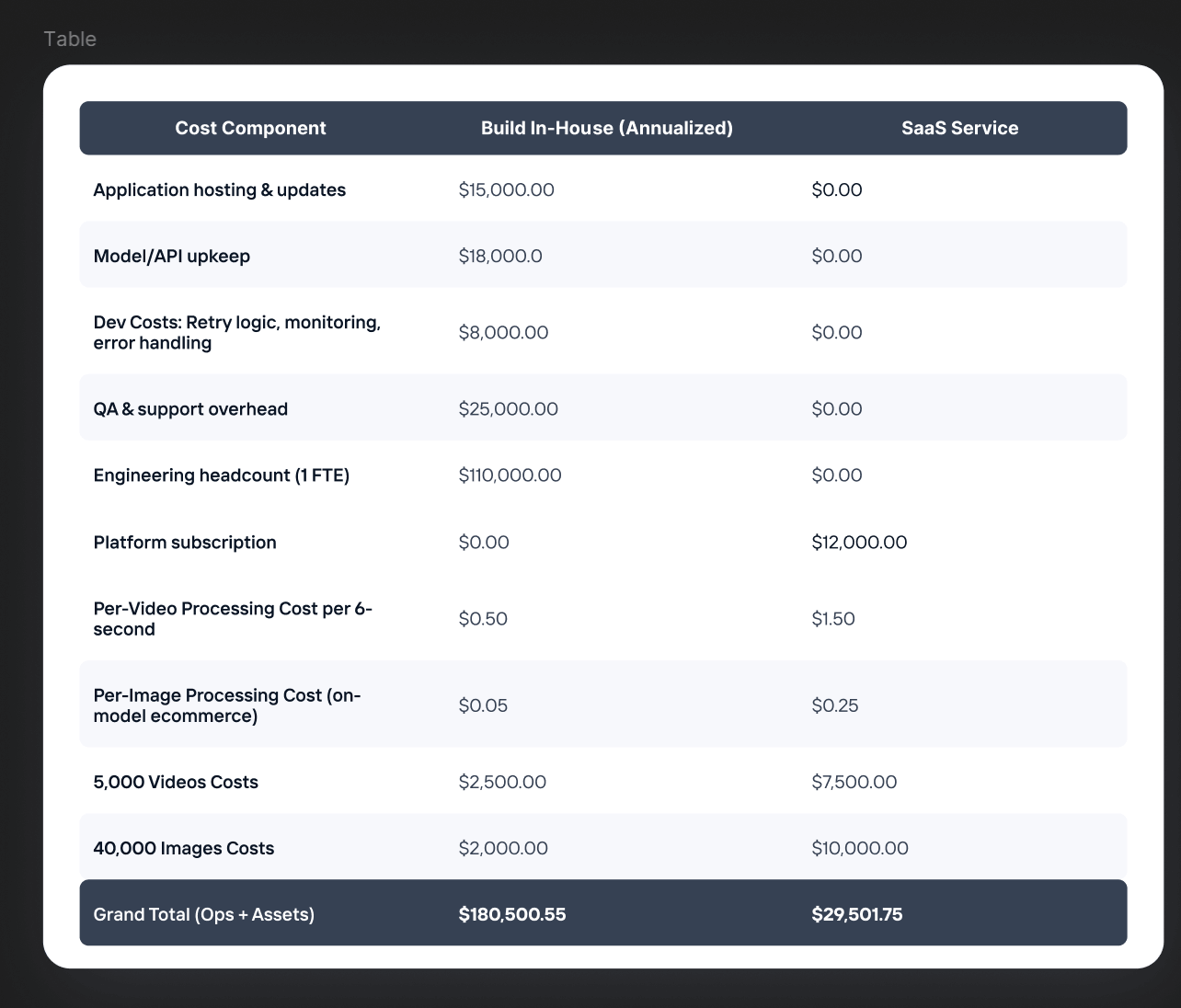
Even if API calls themselves are cheap - say, $0.05 per image or $0.50 per 6-second video — the hidden cost sits in the people maintaining it, the meetings about feature tweaks, and the growing backlog of “minor improvements.” The retailer’s leadership realized they were operating an internal SaaS product without meaning to.
One of the largest retailers in India put it more bluntly. Their Head of Digital told us, “We wanted to automate image processing, not become the creative department.”
It’s a sentiment many IT teams now share. The line between engineering infrastructure and creative production is easy to blur once AI enters the workflow.
Buying a Purpose-Built Platform
Now imagine the same retailer choosing a different route. Instead of building from scratch, they adopt a Crop.photo like SaaS platform with automation recipes for their PDP images and product videos.
They still get API access and automation control, but without maintaining the scaffolding around it. Each workflow can be saved as a reusable recipe with context memory - meaning the system remembers previous settings, brand guidelines, and visual preferences. Every new batch of images runs with consistent brand-safe styles.
Retailers care deeply about those subtle details. A slight color drift in a handbag image or inconsistent lighting across variants can impact conversion rates. Automation platform such as Crop.photo ensure those variances stay within the brand’s accepted thresholds.
The system also handles what internal teams struggled with most: failure re-tries, batch processing at industrial scale, and automatic optimization for marketplaces that enforce strict file size or format limits. The result is an AI system that acts like a creative assistant - fast, predictable, and dependable.
The Payback Math
For a CXO, the most compelling argument is not convenience. It's a return on investment ROI).
Let’s look at a typical timeline.
- Build path: 6–9 months to MVP. First usable release around month 4. Maintenance begins immediately afterward.
- Buy path: POC testing & rollout in under 2-4 weeks.
At $110,000 annual cost per engineer, even a small two-person build team costs nearly a quarter-million dollars per year before processing a single image. By contrast, a commercial automation platform like Crop.photo delivers predictable, per-image/video pricing that can be fully expensed as an operational cost rather than capitalized engineering investment.
When CFOs compare payback periods, the math is one-sided. The internal build might look cheap at first because API calls are inexpensive. But by the time the first feature request lands - or the first model update breaks backward compatibility - the maintenance burden erases that advantage.
The payback period for buying is typically measured in weeks, not years, because there’s no sunk engineering cost and no internal support load.
A Simple Decision Framework
So when does it make sense to build?
If your volume is extremely low and it’s a one-time project, maybe. But even then, the cost of setting up, debugging, and hosting outweighs the savings.
For almost every sustained use case - PDP images, catalog updates, campaign videos - the decision leans toward buying. It’s the same evolution enterprise teams went through a decade ago with CRM and marketing automation software. You could stitch together open-source tools to build your own CRM. But would you, today?
What you really decide between is maintaining processes or maintaining outcomes. Building means maintaining the process - versioning code, handling support, managing uptime. Buying means maintaining the outcome - ensuring consistent, compliant creative assets at scale.
And outcomes are what the business actually sees.
The CTO’s Lens
As engineers, it’s easy to underestimate the compound complexity that creeps in over time. The first prototype feels empowering; the tenth bug report feels like déjà vu. Every internal tool eventually behaves like a product, and every product needs a team.
For image automation, the calculus is simple. Control is satisfying, but maintenance is expensive. If your goal is to deliver creative consistency, not to run an AI software company inside your IT department, buying wins every time.
The real engineering achievement isn’t writing more code. It’s writing less code that delivers more value.
That’s the future of intelligent Gen AI automation - fewer scripts, more outcomes, and no regrets when the next model update arrives.