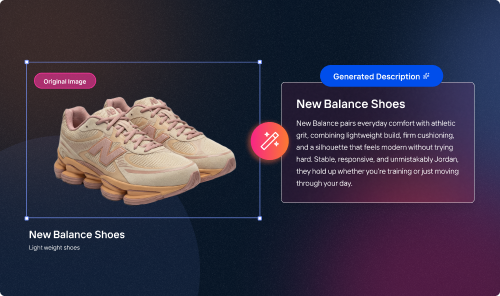Whether you're a photographer, web designer, or someone who needs to resize images, a mass image resizer is heaven!
These easy-to-use tools allow you to change the scale of multiple images at once, saving you time and effort.
In this article, we'll look at the top online mass image resizers so you can find the perfect one for your needs. But first, let’s learn more about mass image resizing and its potential effects on image quality.
Introduction to Mass Image Resizing
Mass image resizing is a way to change the size of multiple images simultaneously. This makes it a valuable tool for anyone who wants to edit hundreds of images if they're pressed for time.
There are two main ways to mass-resize images:
- Using an online tool: Online mass image resizers are the most popular way to resize images. They’re easy to use, and you can access them from anywhere.
- Using a desktop app: Desktop apps offer more features and flexibility than online tools, but they can be more difficult to use for beginners.
Understanding the Impact of Resizing on Quality
Resizing an image can affect its quality in two ways:
First, when an image is resized, the number of pixels will naturally decrease due to the effects on resolution. This reduction can lead to a loss of detail, especially in areas of the image with fine details.
Second of all, if you make the image much larger or smaller, the pixels can become visible. As a result, this can make the image look pixelated.
The impact of resizing on quality depends on the following factors:
- The original image quality: A high-quality image will be less affected by resizing than a low-quality image.
- The amount of resizing: The more resizing attempts the image faces, the more its quality will be affected.
- The resizing method: Some resizing methods are more likely to cause a loss of quality than others. For example, Lanczos resampling does a better job of maintaining a photo’s quality than most other algorithms.
The bottom line is that it’s important to consider the impact on quality before changing your image size.
If you intend to print it or you need it for other applications that require detail preservation, try to resize it as little as possible.
Top Online Tools for Mass Image Resizing
Here are our picks for the best bulk image resizer that you may want to look at:
1. Crop.Photo
Crop.photo is an AI-powered online tool that can resize mass product images effortlessly.
It automatically detects the important details in your images and resizes them while preserving those details.
Crop.photo also adjusts your images to the perfect fit for your target aspect ratio, so your images will look great on any device or platform. The tool’s best features include:
- An intuitive interface suitable for beginners and pros
- Content-aware resizing
- Batch resizing
- The ability to combine it with Background Remover
2. RedKetchup
This pick is a free online mass image resizer that offers options you’ll likely admire. However, the premium version is worth considering, too, especially because it’s ad-free!
RedKetchup supports batch resizing, resizing to specific social media dimensions, and more.
3. BIRME
BIRME is a free online image resizer that many photo editing beginners swear by.
It supports most file formats, including JPEG, PNG, GIF, and BMP. BIRME also offers a variety of features that make it a powerful tool for image resizing, including:
- Focal point adjustment
- Auto-load previous file settings (including preset sizes and ratios)
- Auto focal point detection
- WebP format support
- Bulk renaming
- Bulk saving
Bulk Image Resizer: A Practical Guide
Are you ready to experiment with your first mass image resizer? Here are some helpful guidelines to follow:
- Choose a suitable mass image resizer: Consider the number of images, the desired file size and resolution, and whether you need additional features (adding watermarks or borders).
- Upload your images: Most online bulk image resizers allow you to upload photos from your computer, a cloud storage service, or a URL. You can also drag-and-drop the image files.
- Set the resizing options: Specify the output size, resolution, and file format. You may also choose to resize the images proportionally or maintain their aspect ratio.
- Start the resizing process: Click the "Resize" button or a similar command. The tool will then resize the images according to your settings.
- Download the results: Once the resizing process is complete, you can download the resulting images to your computer.
Using a Mass Image Resizer: Troubleshooting and Tips
When using a mass image resizer, there are a few things you can do to troubleshoot problems and get the best results:
- Choose the right tool: Some programs are better suited for large batches of images, while others offer more features and customization options.
- Go lossless: Lossless file formats don’t degrade the image quality, even when you resize the image extensively.
- Don't be afraid to crop: If you need to resize an image to a specific width or height, you may need to crop it to maintain the aspect ratio.
- Back up your original image files: This will help you avoid losing any data in your source images in case something goes wrong.
- Read the terms of service: Some tools may place watermarks on the resized images or have other restrictions.
To Wrap It Up
Using a mass image resizer can elevate your photo editing game, whether we’re talking about hundreds of product pictures, wedding photos, etc.
This technique helps you save storage space and improve loading times. You can also use bulk image resizing to change the dimensions of images to fit a specific purpose, such as printing or web display.
So, what are you waiting for? Start resizing your photo collection now!