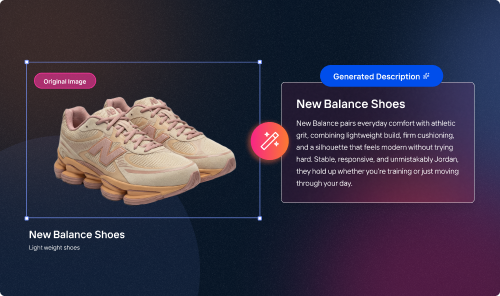Have you ever wondered if AI can truly add shadows to your product images in bulk? The answer is a resounding "yes!" With Crop.photo's groundbreaking AI-driven solution, you can effortlessly enhance your product photography with realistic shadows, saving time and elevating your image post - production workflow.
Why even care about shadows?
In the dynamic world of eCommerce, captivating product images are the key to catching customers' eyes and driving sales. By effortlessly applying drop shadows to especially flat lay 2D product images, you can create a sense of depth, dimension, and realism that instantly captivates customers. This visual enhancement adds a touch of professionalism and credibility to your product visuals, setting you brand apart from competitors.
Why do bulk drop shadows matter?
Say goodbye to the tedious chore of adding realistic shadows! For Photoshop editors, the process of clipping paths and applying drop shadow effects to each image can take a substantial amount of time, typically ranging from 5 to 10 minutes per image. With an ever-expanding range of product SKUs and the need for quick time-to-market, eCommerce stores often face challenges when trying to repeat this process for large batches of images.
That's where the game-changing feature of bulk drop shadows comes into play. By leveraging automation, you can now apply consistent shadows to images across a variety of product categories, significantly reducing your time to market. No more manual repetition—streamline your image editing workflow and gain a competitive edge with the efficiency of bulk drop shadows.
Efficiency at scale
Crop.photo's content-aware resize automation with bulk drop shadows is designed to maximize efficiency. No longer will you need to apply drop shadows individually to each product flat lay image. With Crop.photo's powerful AI-powered automation, you can process a large number of images simultaneously, saving valuable time and effort. This level of efficiency allows you to focus on other crucial aspects of your business.
Types of shadows
1. Natural shadow
Nothing enhances the realism of your product images quite like a natural shadow, also known as the "natural shadow effect." While capturing natural shadows during the shooting process is ideal, it can be a challenging task for many products. However, fear not! With the right techniques and a touch of post-production magic, you can still achieve a professional-looking natural shadow for your footwear products.
Mastering natural shadows
- Utilize Proper Lighting: When shooting your products, incorporate a light source positioned to the side of your subject. Whether it's natural daylight or artificial lighting, this setup allows the light to cast a shadow at an angle, creating a three-dimensional effect. Opting for a white background further enhances the depth of the shadow.
- Capture Footwear Photography: Footwear photography is particularly suitable for natural shadows. By carefully planning your shots and following the lighting technique mentioned above, you can bring out the best in your footwear products, making them look stunning and professional online.
- Minimal Post-Production: When natural shadows are captured effectively during the shooting process, the need for extensive post-production work is minimized. Your shadow is already present, requiring only minor adjustments or enhancements to perfect the final result.
Replicating Natural Shadows in Post-Production
In instances where creating a natural shadow through lighting techniques proves challenging, fear not! Post-production editing can come to the rescue. With tools like Crop.photo, you can replicate a natural shadow that mimics the real thing, adding that desired touch of professionalism to your product images.
2. Reflection shadow
A reflection shadow is a powerful tool that can transform your product images, giving them the appearance of being photographed on a reflective surface such as a mirror. By adding a reflection shadow, you can enhance the visual appeal of your product and create a sense of environment, ensuring they don't appear as if they're floating in space.
Why reflection shadows matter
In today's crowded marketplace, it's essential to make your products stand out. Reflection shadows offer a captivating way to add depth and visual interest to your product images. By creating the illusion of a reflective surface, your products will appear more dynamic and engaging, capturing the attention of viewers across various channels. By adding a reflection shadow, you can create a captivating and professional look that elevates your product imagery.
Mastering reflection shadows
When photographing reflective products like jewelry or glassware, control the light to eliminate unwanted reflections and distractions, such as light spots. By following proper lighting techniques, you can capture stunning product images without compromising the reflective surface.
Replicating reflection shadows in post-production
Crop.photo AI is evolving and on the horizon is a reflection shadow solution for bulk product images. Stay tuned for this exciting feature!
3. Drop shadow
Drop shadows have gained widespread popularity and proven to be highly effective for a diverse range of products by skillfully emulating the effect of direct sunlight from above. This technique has become a go-to choice for many product photographers and marketers seeking to enhance the visual appeal and overall impact of their offerings.
By incorporating drop shadows, products are imbued with a sense of realism and depth, capturing attention and creating a more engaging experience for viewers. The versatility and effectiveness of drop shadows make them a valuable tool in product presentation, ensuring that items stand out and make a lasting impression on potential customers.
How to create bulk drop shadows with Crop.photo?
Harnessing the power of bulk drop shadows in Crop.photo is simple and user-friendly:
Step 1: Access the intuitive Crop.photo Web App
Navigate to the content-aware resize automation:
Make sure the Background Remover option is selected in the automation as that allows Crop.photo to detect your primary product object and its clipping path using AI. A common practice with eCommerce images is to use a white background.
Step 2: Customize the drop shadow settings
Crop.photo give you these controls to allow you to mimic natural shadows virtually without needing physical light sources or expensive camera shoots:
Horizontal & Vertical distance: This controls the angle of the shadow. It affects how far out on either dimension does the shadow extend
Blur: Use this settings to soften the shadow at the edges by playing with the opacity
Scaling Factor: Controls the size of the shadow relative to the object of interest
Once you're happy with the settings, you are now ready to apply them to all the product images you have in your batch, at once.
Step 3: Upload the product or flat lay images
Once you upload the images you want to enhance, just click the Start Crop button to apply the bulk drop shadows to.
Sit back and let Crop.photo's AI-driven engine work its magic. Within seconds, your flat lay or 2D product images will be transformed, exuding a professional touch, an enhanced sense of depth and visual appeal. Perfect shadow is just a click away!
In the example above, we added a white background and a subtle shadow layer to the product images:
Witness the transformation
The results speak for themselves. Crop.photo's AI-driven solution delivers stunning product images with shadows that captivate customers and make your offerings stand out. Take advantage of AI's capabilities to enhance your visual presentation and leave a lasting impression on your audience.
Unlock the potential of AI with Crop.photo
Ready to explore the possibilities? Crop.photo's AI is here to redefine your product image editing process. Discover the transformative power of adding shadows in bulk, streamline your editing workflow, and elevate your brand.
Can AI really add shadows to your product images in bulk? Absolutely! With Crop.photo, you can experience the magic firsthand.
Start your journey with Crop.photo's AI today and witness the remarkable difference it makes.