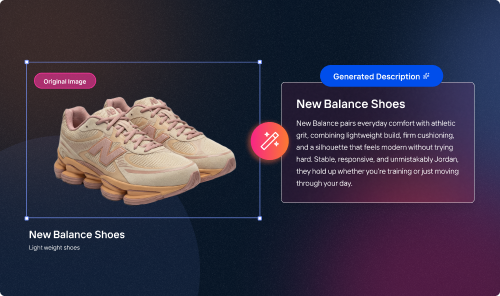Now, imagine needing to edit every single one individually. Time-consuming, right? This is where the magic of batch image crop comes into play.
Batch image cropping isn’t just about convenience; it's about efficiency, consistency, and catering to the current community's desire for streamlined processes.
So, let’s dive into the realm of batch image cropping and discover how this technique can revolutionize your digital projects.
Tools and Techniques for Cropping
The digital landscape is bursting with tons of image-editing tools, each boasting distinct features. Here's a snapshot of popular tools and the innovative techniques they offer:
1. Browser-Based Online Tools
As the name suggests, these are conveniently accessible directly via a web browser. Platforms like Crop.photo are celebrated for their straightforward and innovative AI-driven 'crop option.'
They excel in batch processing using AI, enabling users to crop multiple images simultaneously with uniform settings.
Their advantage lies in quick access, without software installations, and they often harness insights from a community for developers, ensuring constant upgrades.
2. Desktop Applications
Software like Adobe Photoshop and GIMP come packed with advanced cropping tools.
However, these tools might require installation and a steeper learning curve but offer granular control.
3. Mobile Apps
Mobile cropping apps like Snapseed or VSCO are invaluable in our on-the-go world. With touch-based cropping tools and built-in aspect ratios, these apps offer convenience right at your fingertips.
Cropping Techniques to Keep In Mind
When it comes to learning how to crop images, there’s one essential factor that you have to keep in mind: the aspect ratio.
Using a fixed aspect ratio is critical for maintaining uniformity. This technique lets you select a set ratio (like 16:9 or 4:3), ensuring every image gets cropped to the same proportions.
On the other hand, freeform cropping offers flexibility by allowing custom cropping without fixed dimensions.
Maintaining Ratio During Cropping
Ensuring a consistent image ratio when cropping hundreds or even thousands of images is paramount. It brings visual harmony to your collection and provides a professional touch, whether creating a portfolio, a presentation, or sprucing up your website.
Why Maintain a Consistent Ratio?
Before diving into the techniques, it's worth understanding the significance of the task. Consistency in image ratio eliminates distractions, making your content look structured and easy on the eyes.
No one wants to view a presentation where one image is wide, the next is tall, and another square! The fluctuation is jarring and detracts from the message.
Mastering Ratio Consistency
To maintain consistency throughout all your pictures, make sure to keep the following tips in mind:
- Pre-set Ratios: Most online tools and heavyweight software come with various pre-set ratios. Be it the classic 16:9 for widescreen displays or 1:1 for that perfect square, using these is especially helpful to batch crop photos instantly.
- Reference Image: If you're uncertain about the ratio, use a reference image. Upload it to your chosen online tool, check its dimensions, set it as the standard, and ensure all subsequent images adhere to this ratio.
- Avoiding Transparent Pixels and White Space: An unsightly byproduct of improper cropping can be unwanted transparent pixels or white space. Ensure the 'crop option' in your chosen tool is set to remove these, giving your images a clean edge.
Step-by-Step Guide to Batch Cropping: Crop Multiple Images at Once
Batch cropping can seem like a daunting task at first, especially when handling a bunch of images.
But with the proper steps and an efficient online tool, you can seamlessly crop multiple images simultaneously. Here's your guide to mastering this invaluable skill:
1. Choose the Right Online Tool
Before embarking on the cropping journey, pick an online tool that best suits your needs. Platforms like crop.photo, backed by an active community for developers, ensure user-friendliness combined with efficiency.
2. Upload Your Images
Begin by selecting and uploading your desired images. Most online tools offer a simple drag-and-drop feature, ensuring that even a vast bunch of images can be added without a hitch.
3. Adjust the Crop Settings
Do you recall the importance of maintaining a consistent image ratio? Here's where it comes into play.
You can customize the crop marker for images with human subjects to crop from certain parts like nose, chin, and eyes or customize it entirely. You can also remove and adjust the backgrounds and product composition to ensure uniformity.
4. Review and Download
Before placing all your images at once, preview a few pictures from your batch post-cropping. This quick check can save you from potential inconsistencies.
Also, While batch processing is a time-saver, don't sacrifice quality. Check for any images that might need individual attention.
Once satisfied, upload the rest and download your freshly cropped images for their intended purpose.
Best Practices and Tips for Batch Image Cropping
Conclusion
Batch image crop delivers sharp, consistent visuals in our increasingly digital world. The art of maintaining a consistent image ratio is central, ensuring every visual communicates effectively and looks professional.
By choosing an intelligent cropping tool, like Crop.photo, you can transform the often daunting task of cropping multiple images into a streamlined process.
Finally, it's always wise to review a subset of images before finalizing the entire batch, ensuring quality and consistency. Good luck cropping!